How to set a Telegram bot avatar?
- Go to the @BotFather bot and enter the /setuserpic command.
- Select the bot that needs to change its avatar.
- Send your desired avatar image.
Go to the @BotFather bot and enter the /setuserpic command.#
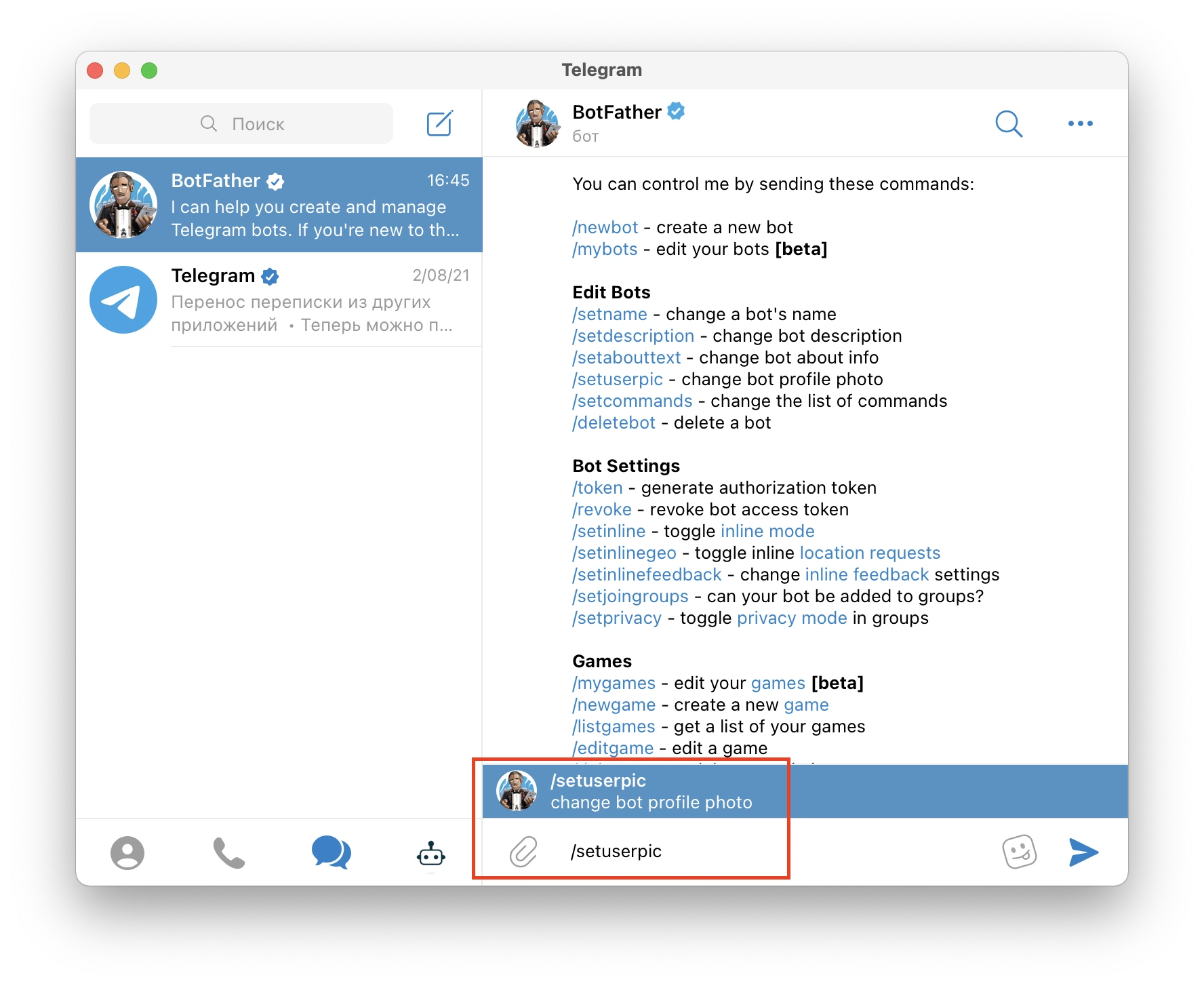
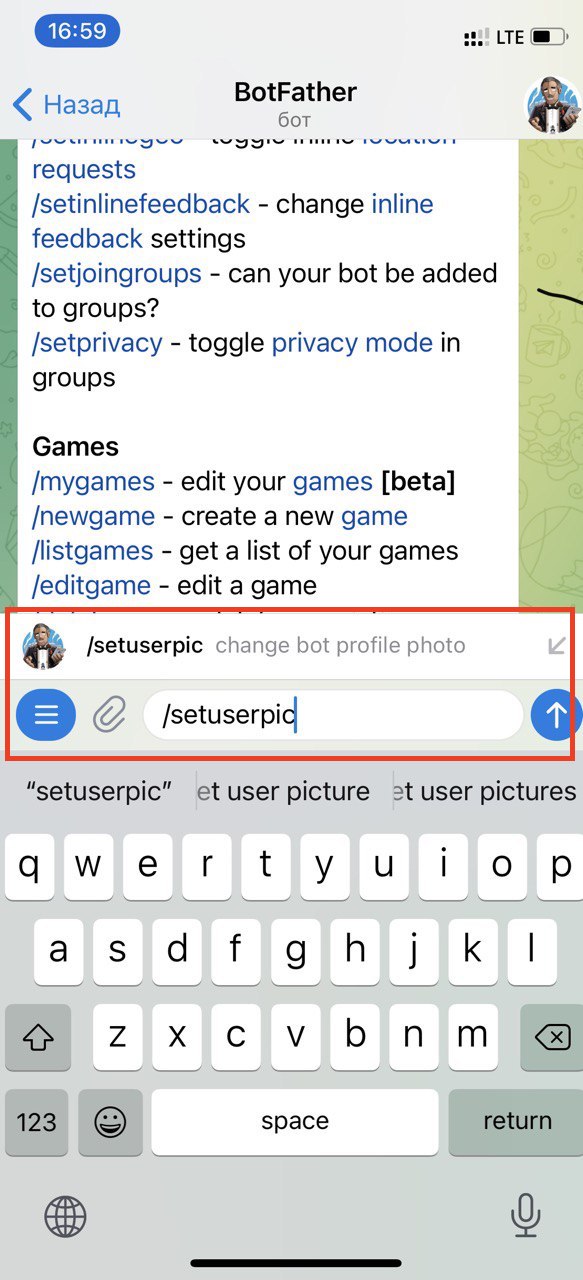
Select the bot that needs to change its avatar.#
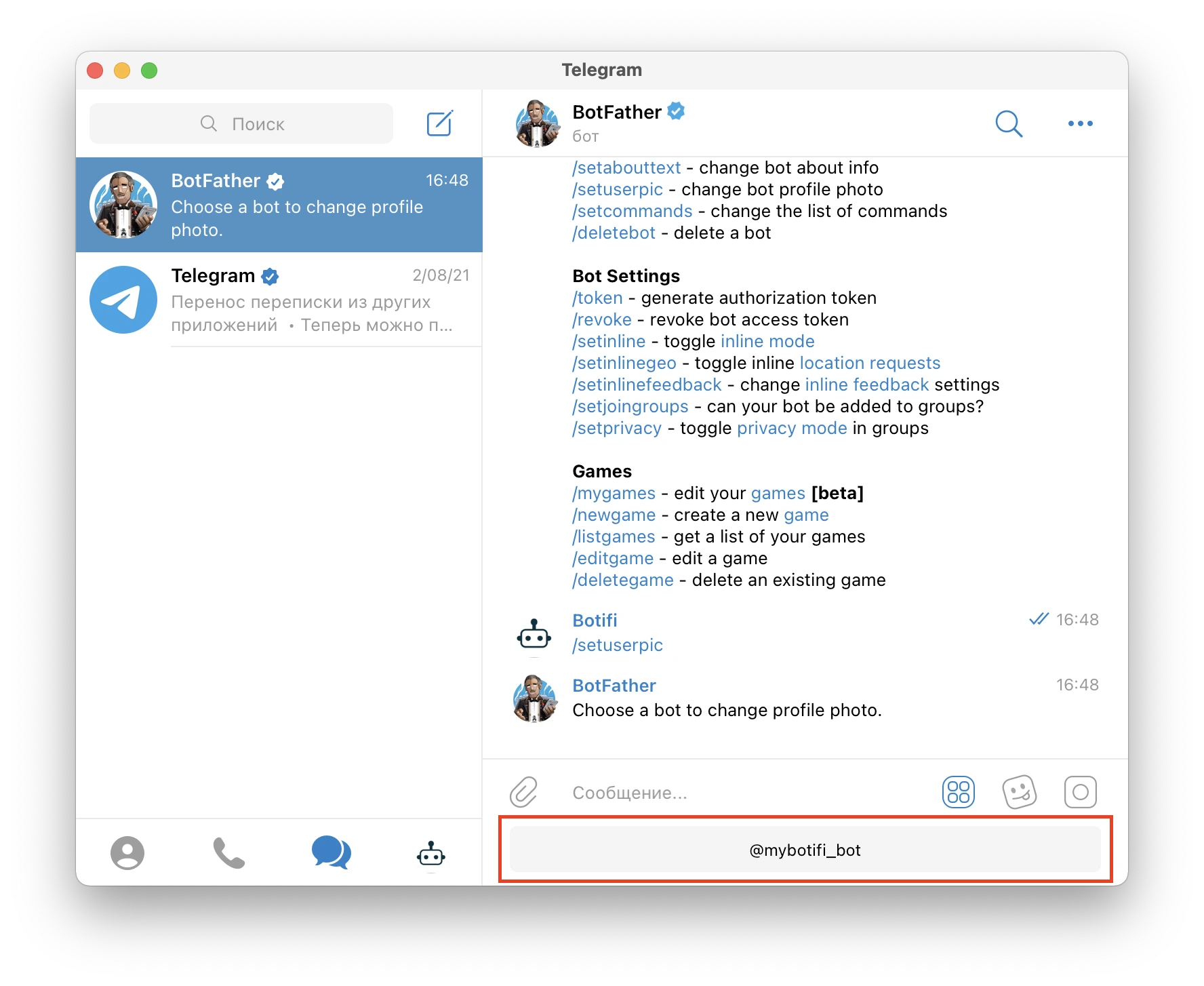
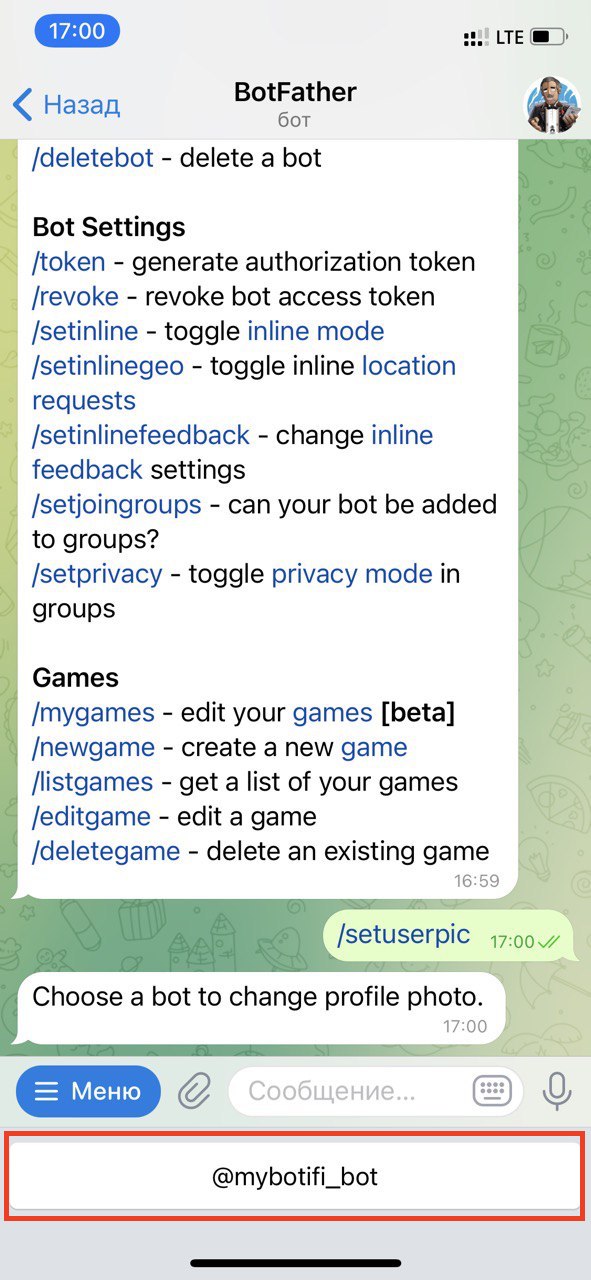
Send your desired avatar image.#
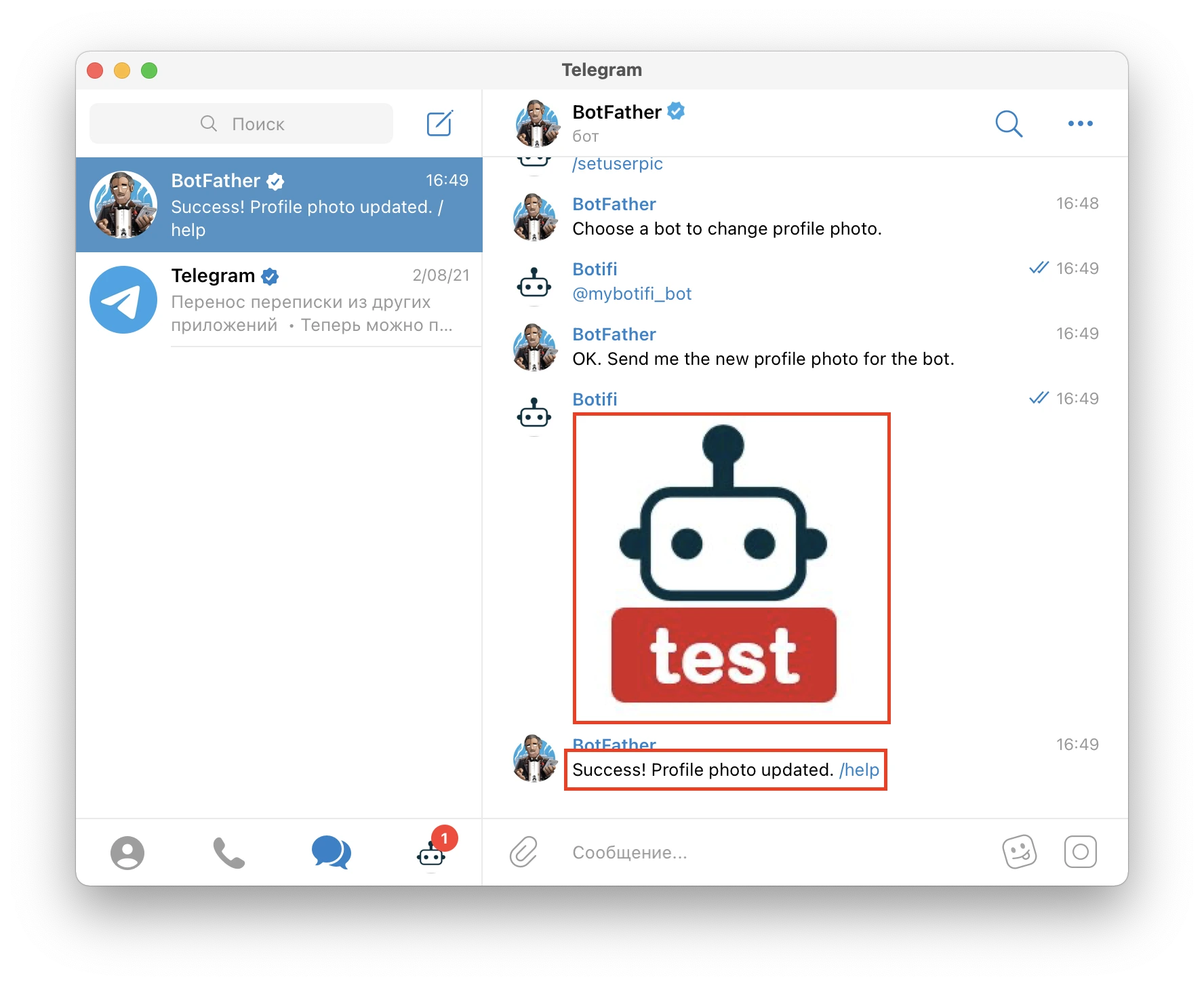
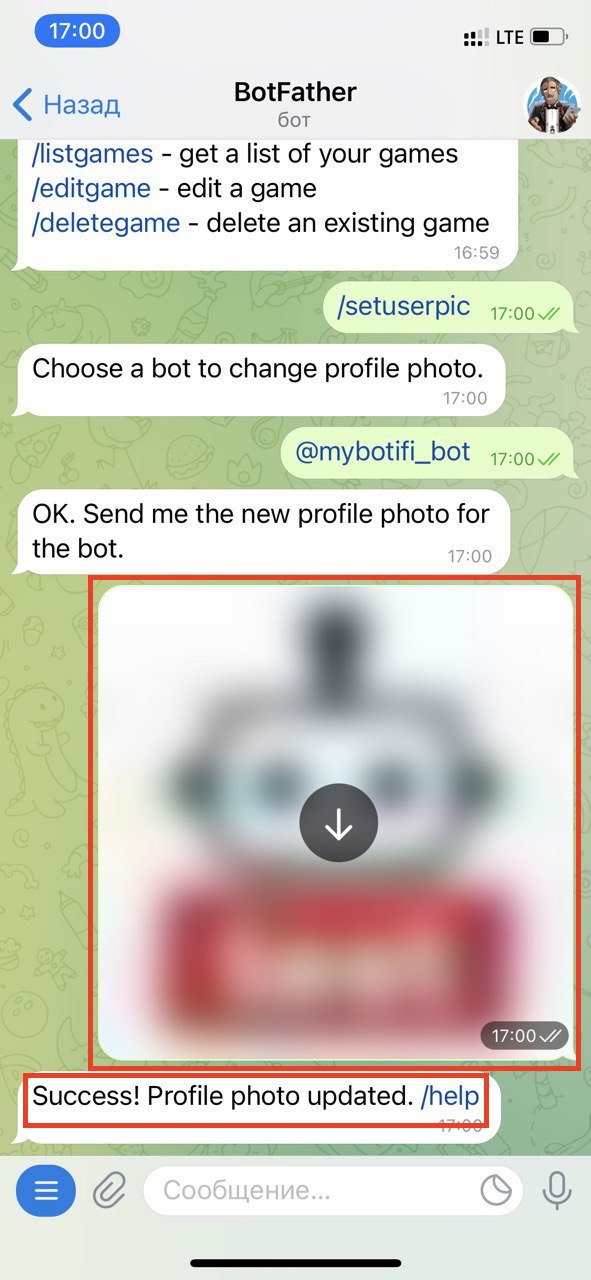
Was the article useful?
