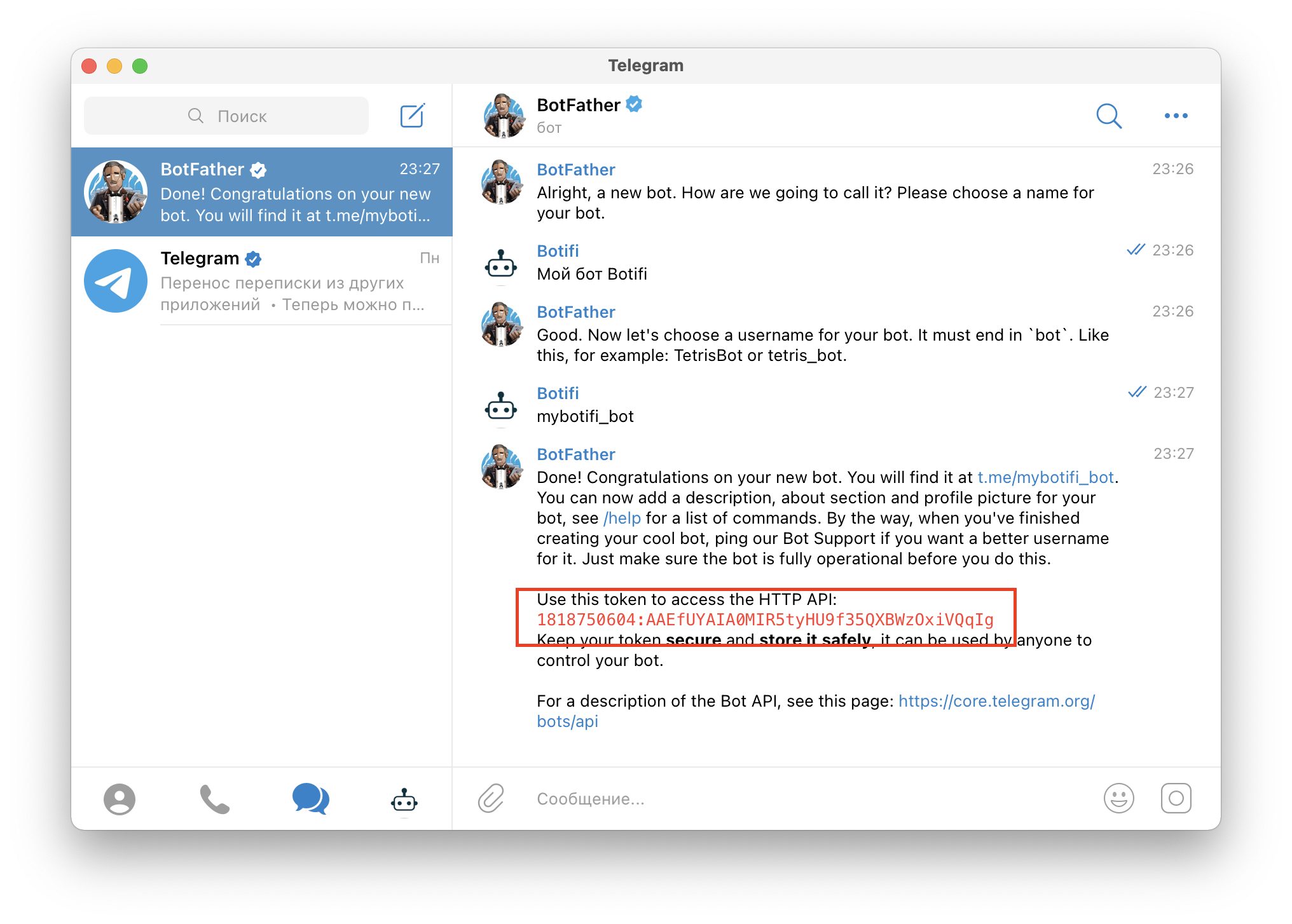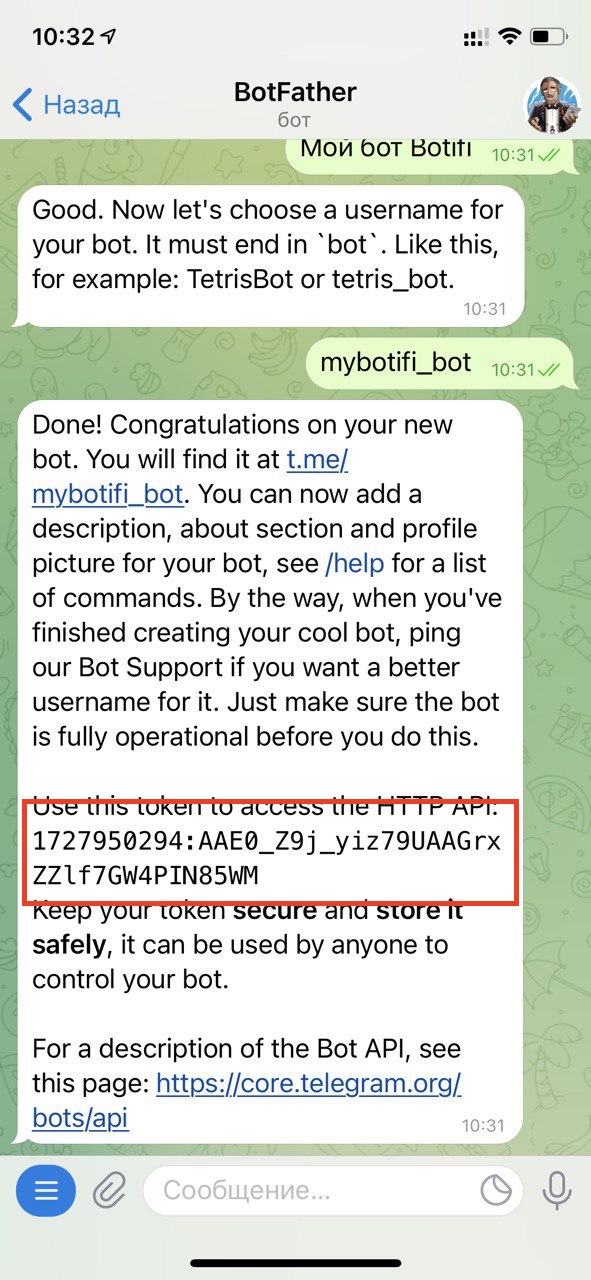How to create a new Telegram bot?
- Step 1. Enter @BotFather in the search field and select a bot.
- Step 2. Click "Start" to activate the BotFather bot.
- Step 3. Select or type and send the /newbot command.
- Step 4. Name the bot
Open the Telegram messenger, log in to your account or create a new one.
Step 1. Enter @BotFather in the search field and select a bot.#
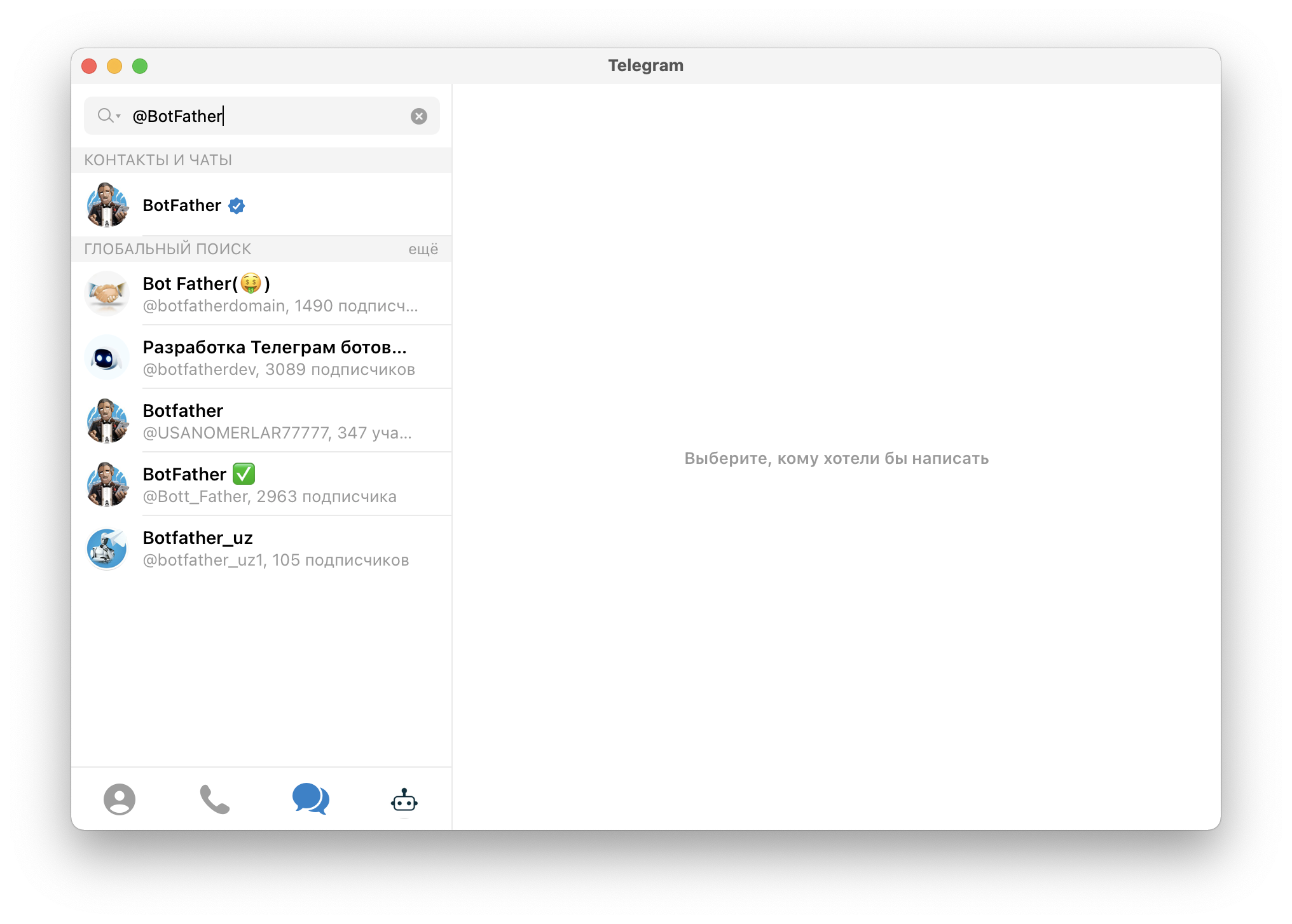
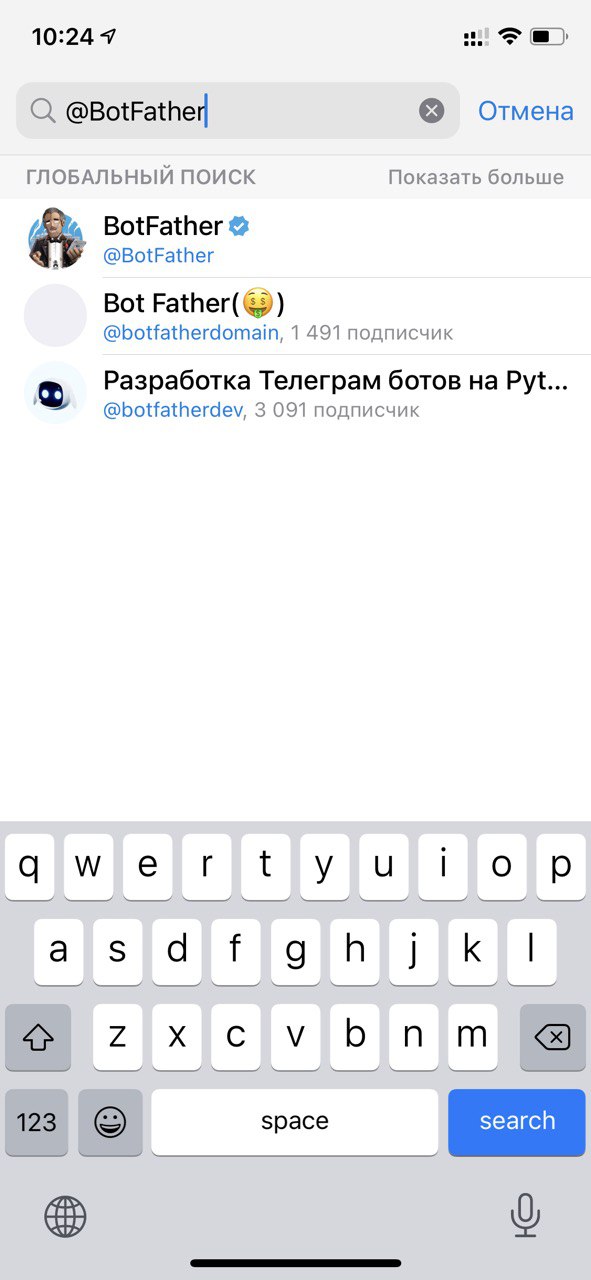
Please note that the official Telegram bot will have a blue confirmation sign next to the name in the form of a checkmark.
Step 2. Click "Start" to activate the BotFather bot.#
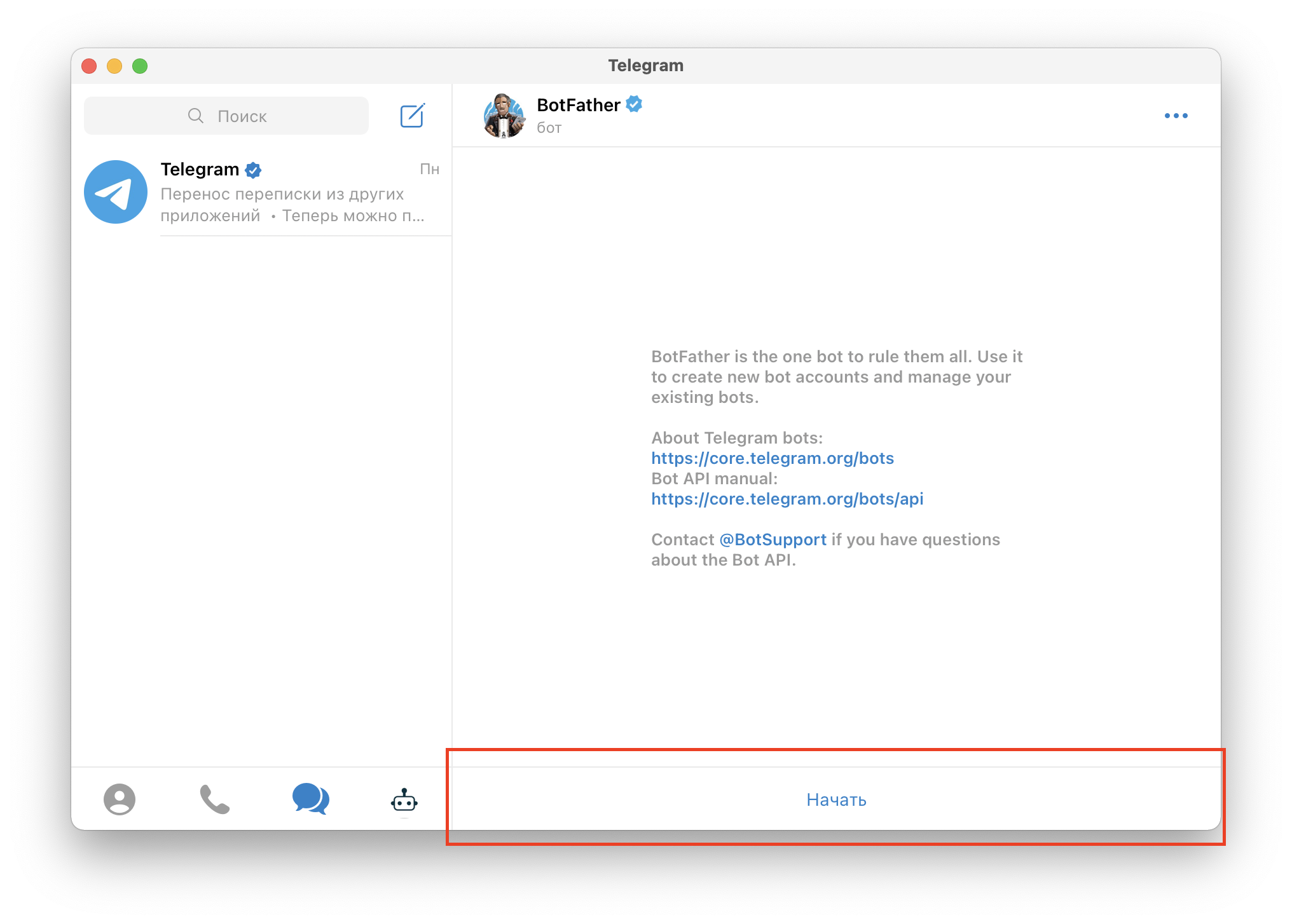
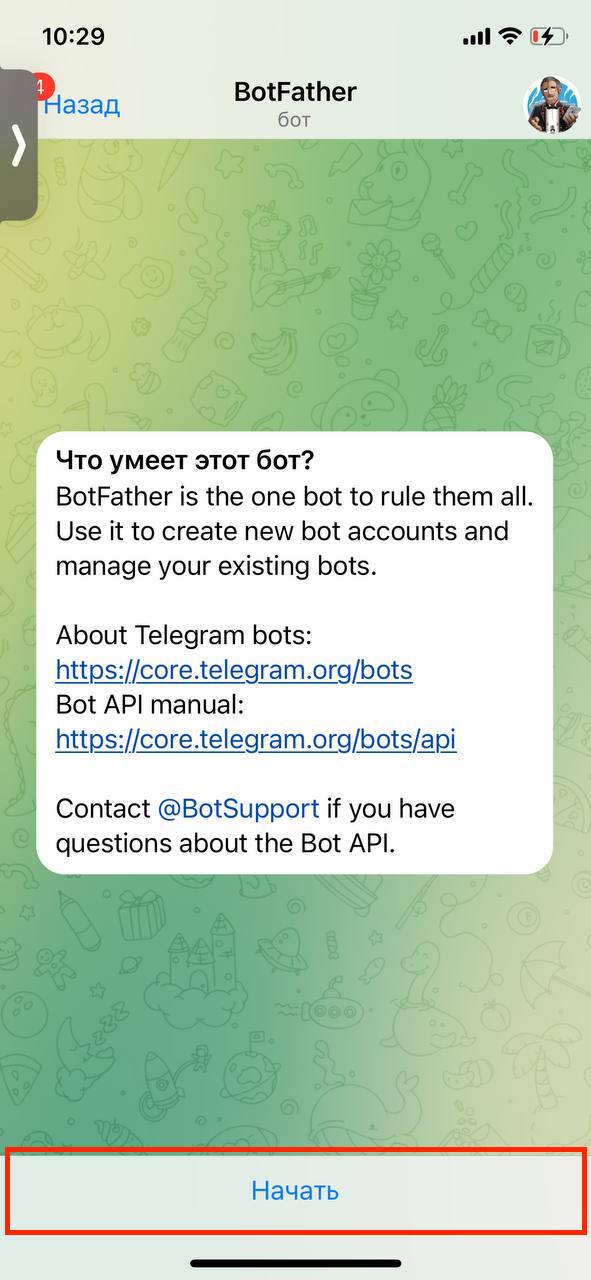
In response, you will receive a list of commands for managing bots.
Step 3. Select or type and send the /newbot command.#
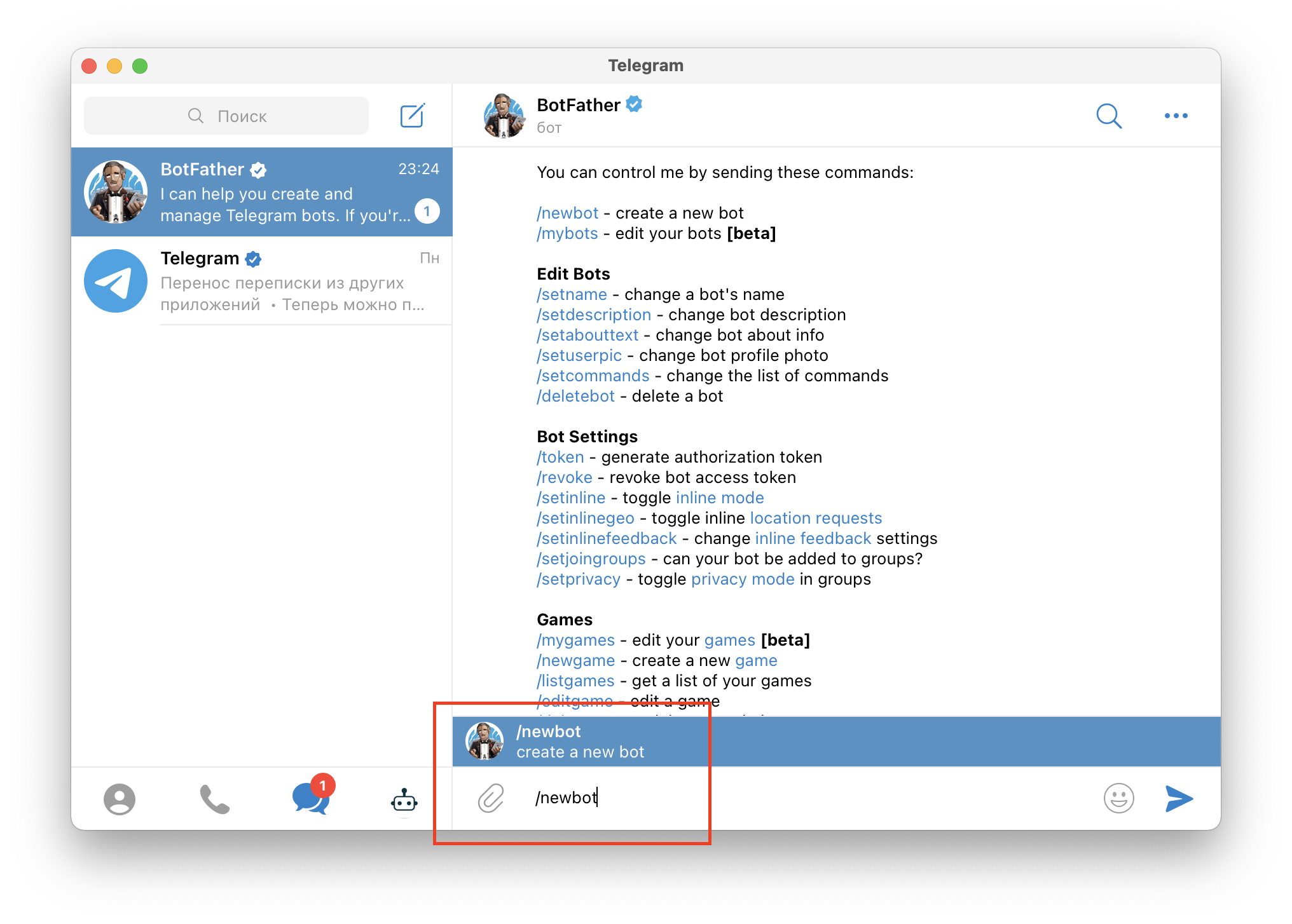
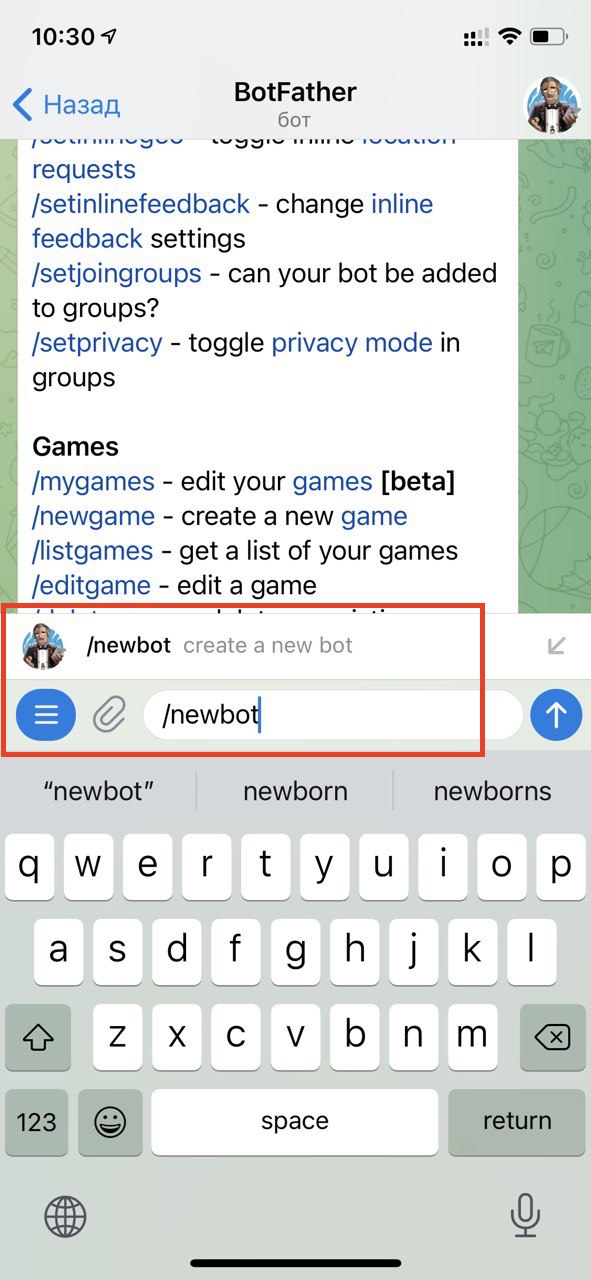
Step 4. Name the bot#
Bot Name - clients will see this name when communicating with the bot. And the nickname of the bot - you can use it to find the bot in Telegram. The nickname must be unique, not repeat the existing ones in the database, and end with the word "bot".
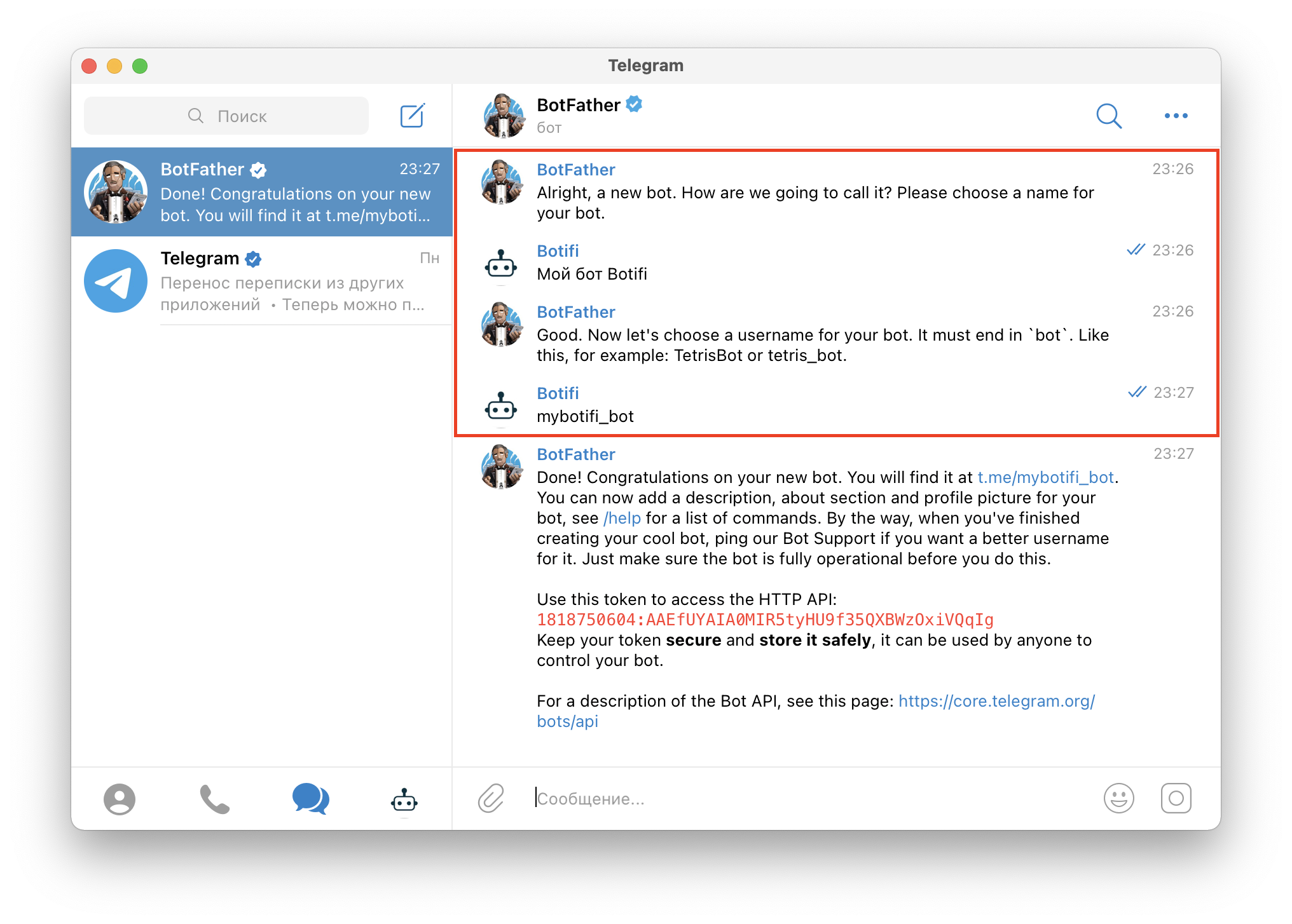
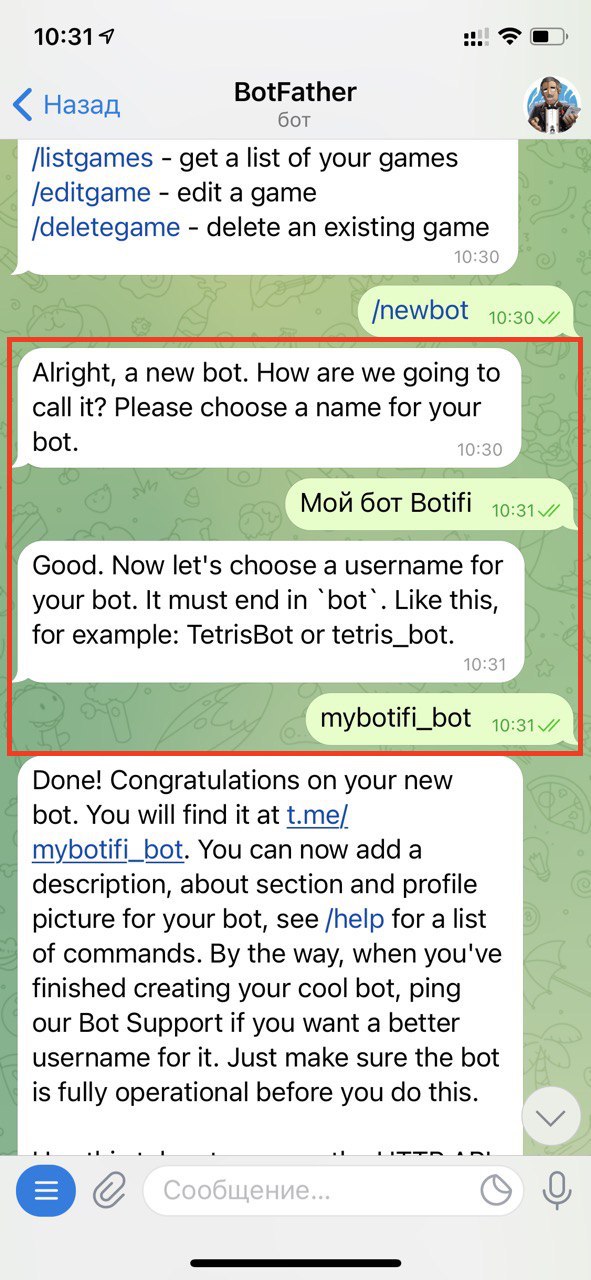
After you choose a suitable name, the bot will be created. You will receive a message with a link to the bot t.me/<bot_nickname>, recommendations for setting up an avatar, a description of the bot, and a list of commands for setting up the bot.
To connect a bot to Botifi, you will need a token. Copy the value of the token and proceed to add the bot in the admin panel.