How to create a multilingual name for a Telegram bot?
- Go to the Telegram bot settings in the admin panel and click on “Edit” next to the Name
- Fill in the required fields
With Botifi you can create a multilingual name for your Telegram bot, meaning the bot will have different names in different languages in the Telegram app. The name of the bot will automatically change depending on the language of the device.
To get started, you must be registered with Botifi and add your bot to the system.
Go to the Telegram bot settings in the admin panel and click on “Edit” next to the Name#
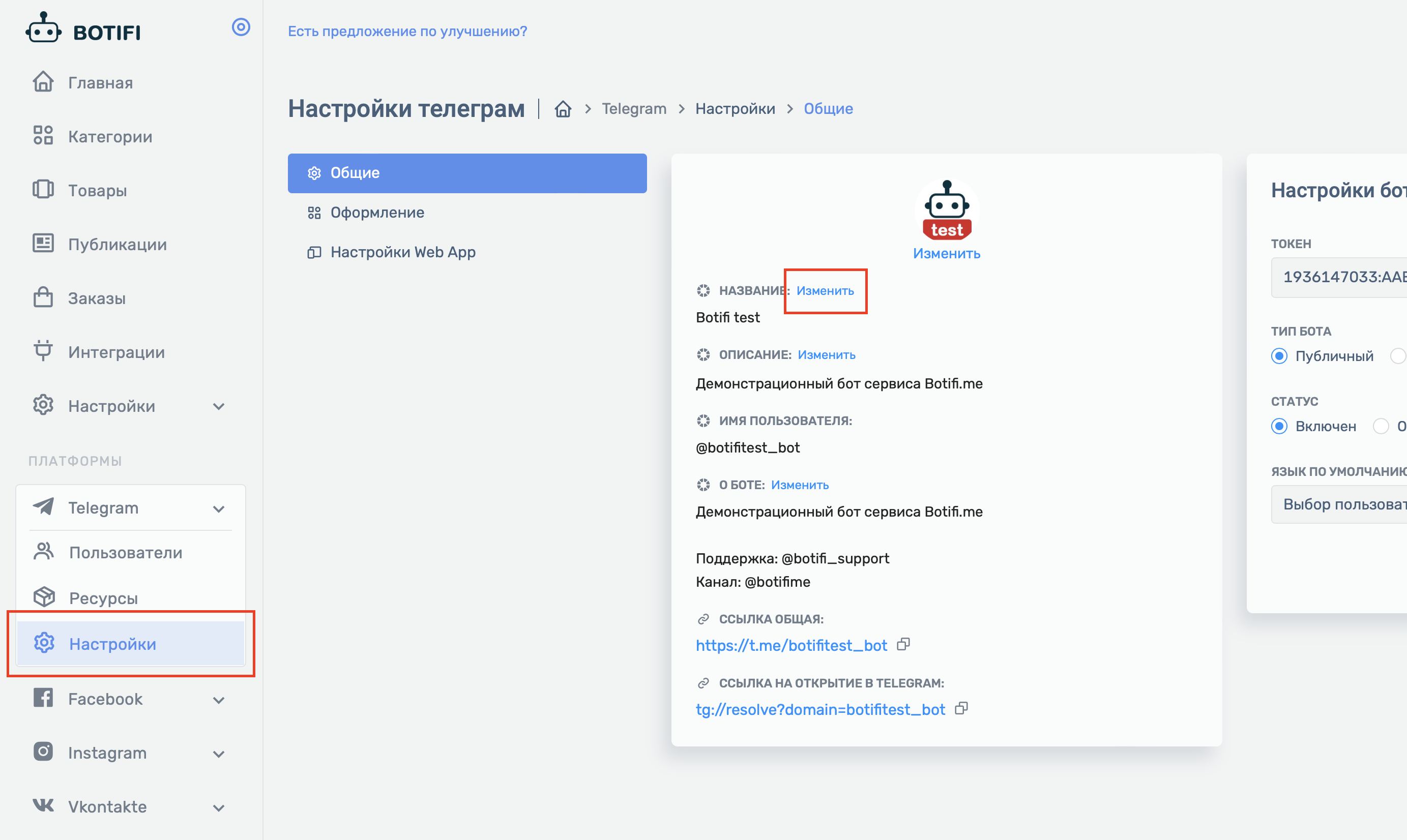
Fill in the required fields#
In the modal window that opens, enter the translated name in the appropriate field with the desired language.
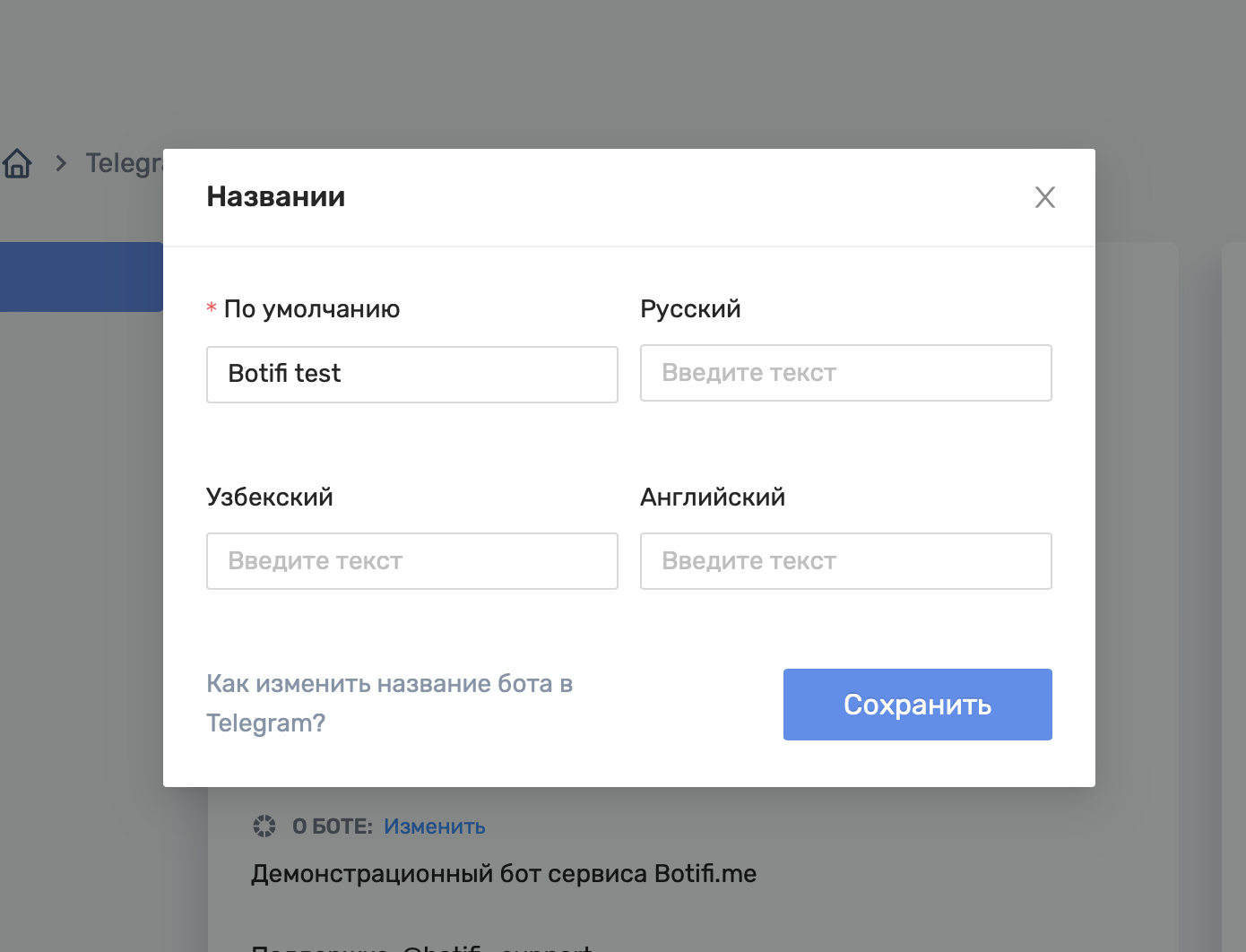
Click "Save" and check your changes in Telegram
Was the article useful?
