How to add a bot to a channel or group?
- Find the channel or group you need
- Click on the "Administrators" button in the channel or group settings
- Click on the "Add administrator" button in the menus that open
- In the search box, find your bot and select it to add
- In the rights settings of the new administrator (your bot), make sure that all rights are enabled and click on the "Finish" button at the bottom
- After you have successfully added your bot, it will appear in the list of administrators
- After adding the bot to a channel or group with full access rights, you need to write any message or make a post so that it is linked to your Botifi profile and appears in the system.
If you want to use Botifi to create chatbots and manage your Telegram channel or groups, you need to add your bot as an administrator. This will allow you to send and receive messages from your audience, collect data and analytics, and receive and process orders created through your bots.
To add your bot to a channel or group, you must have the rights to add an administrator.
Adding a bot to a Telegram channel or group is easy and takes just a few steps:
Find the channel or group you need#
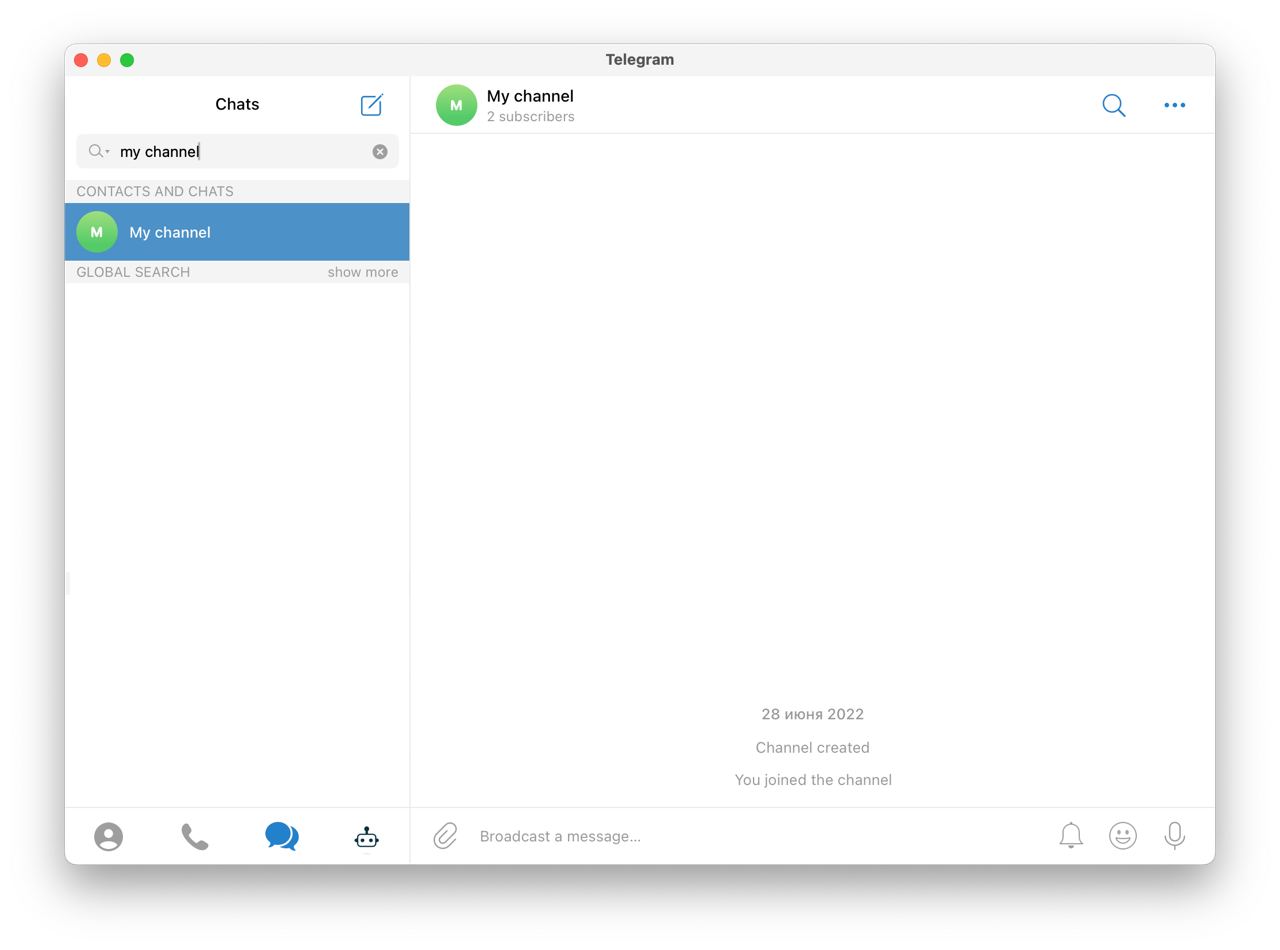
Click on the "Administrators" button in the channel or group settings#
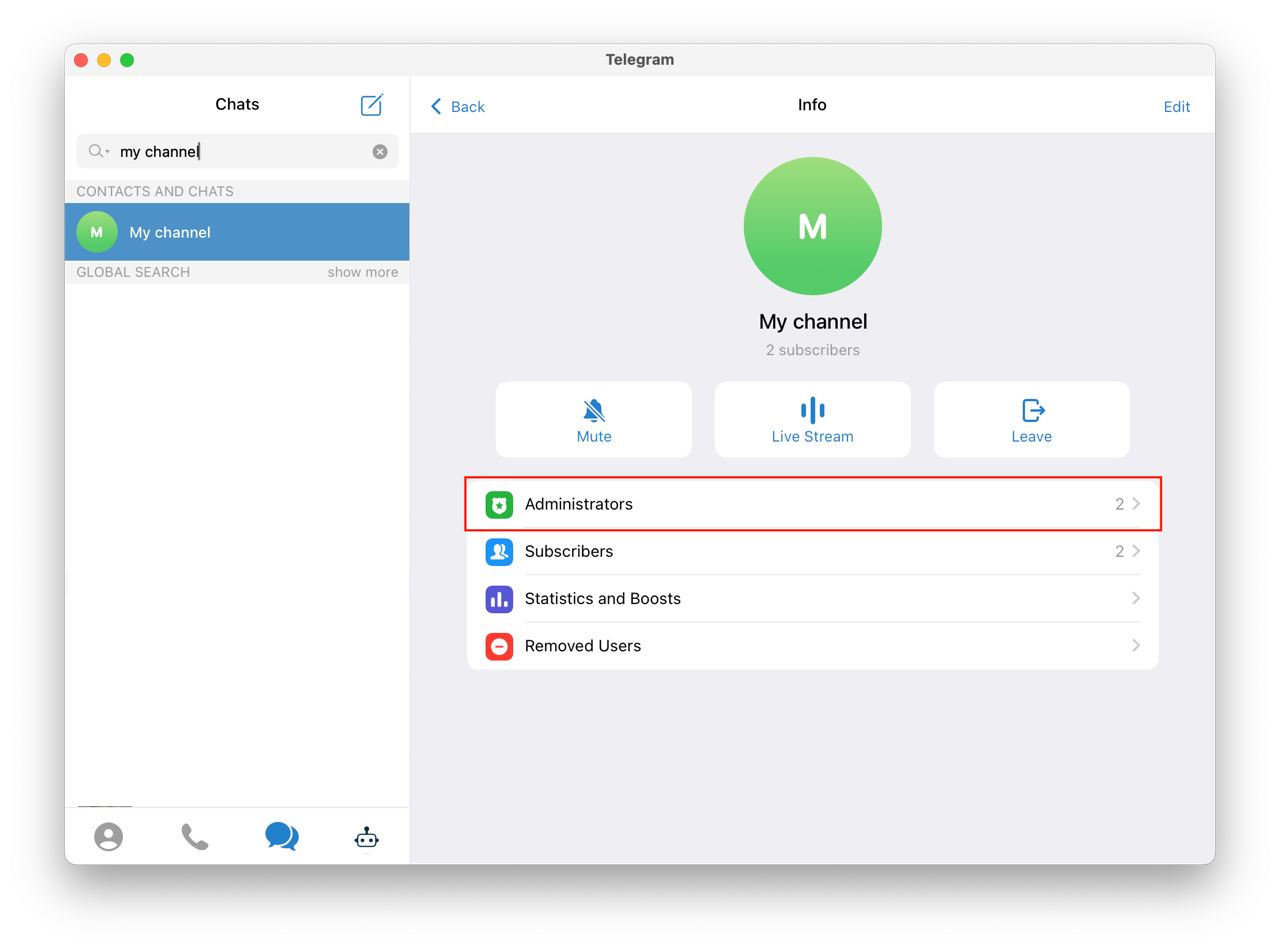
Click on the "Add administrator" button in the menus that open#

In the search box, find your bot and select it to add#
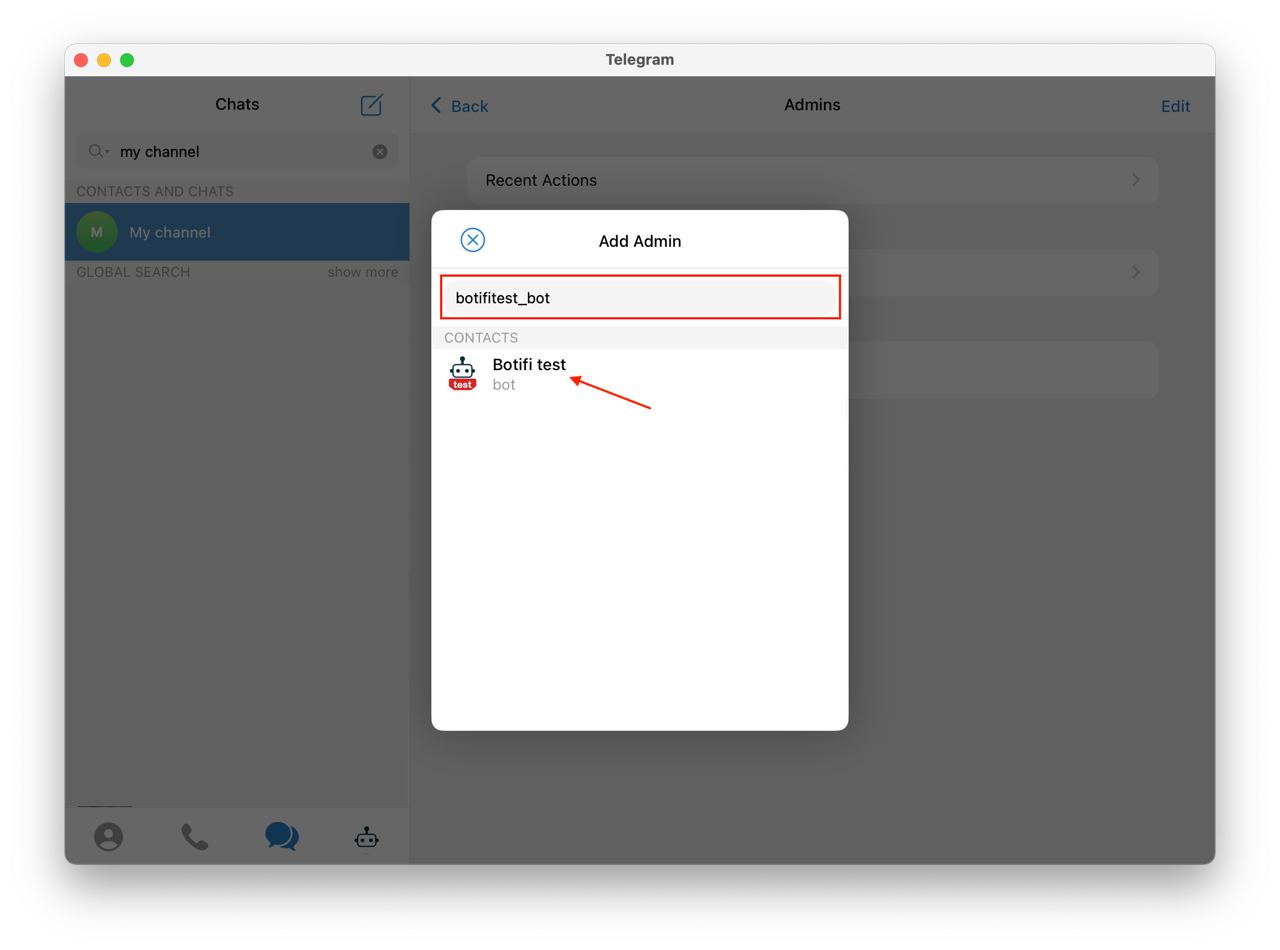
In the rights settings of the new administrator (your bot), make sure that all rights are enabled and click on the "Finish" button at the bottom#
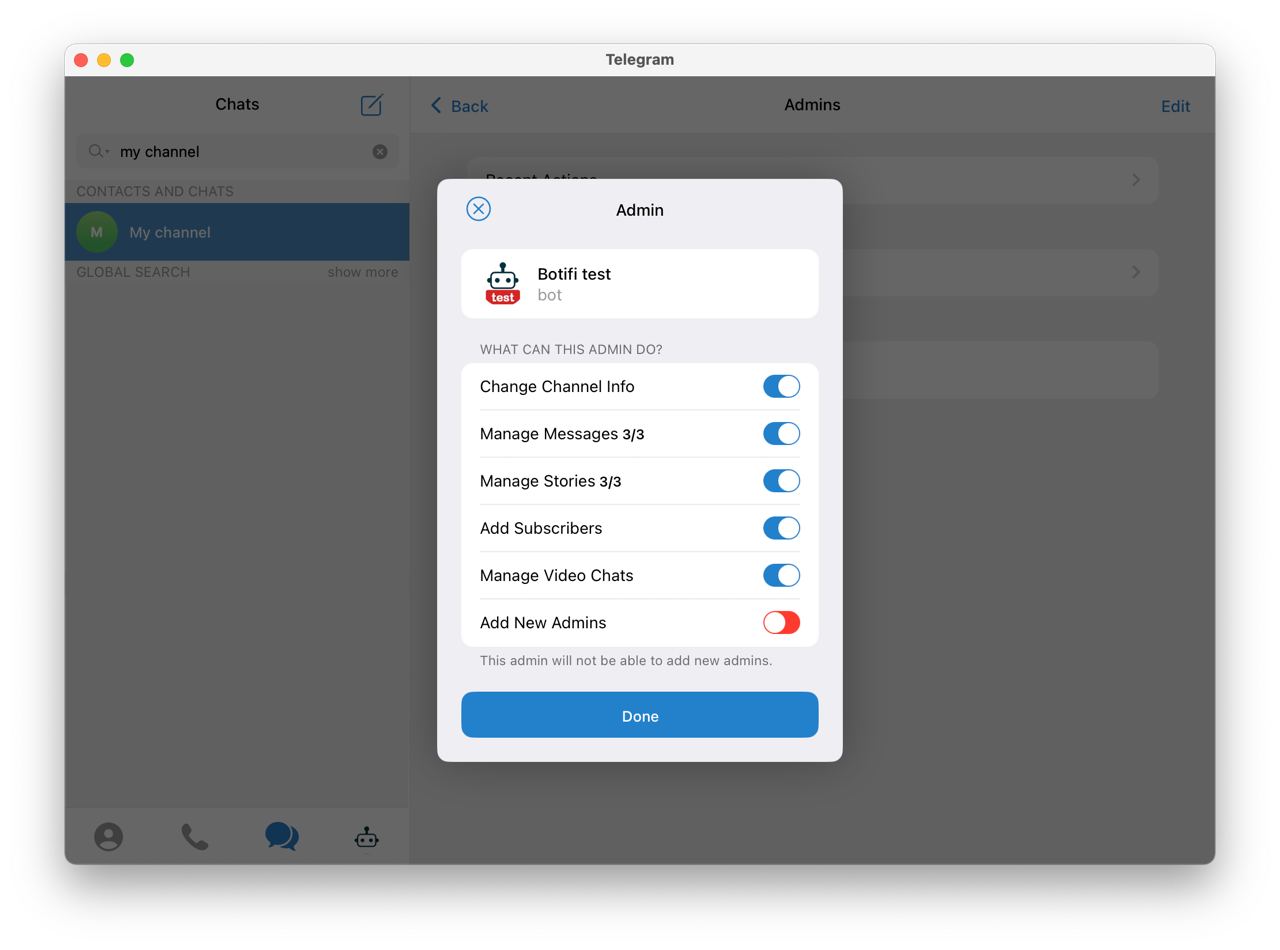
After you have successfully added your bot, it will appear in the list of administrators#
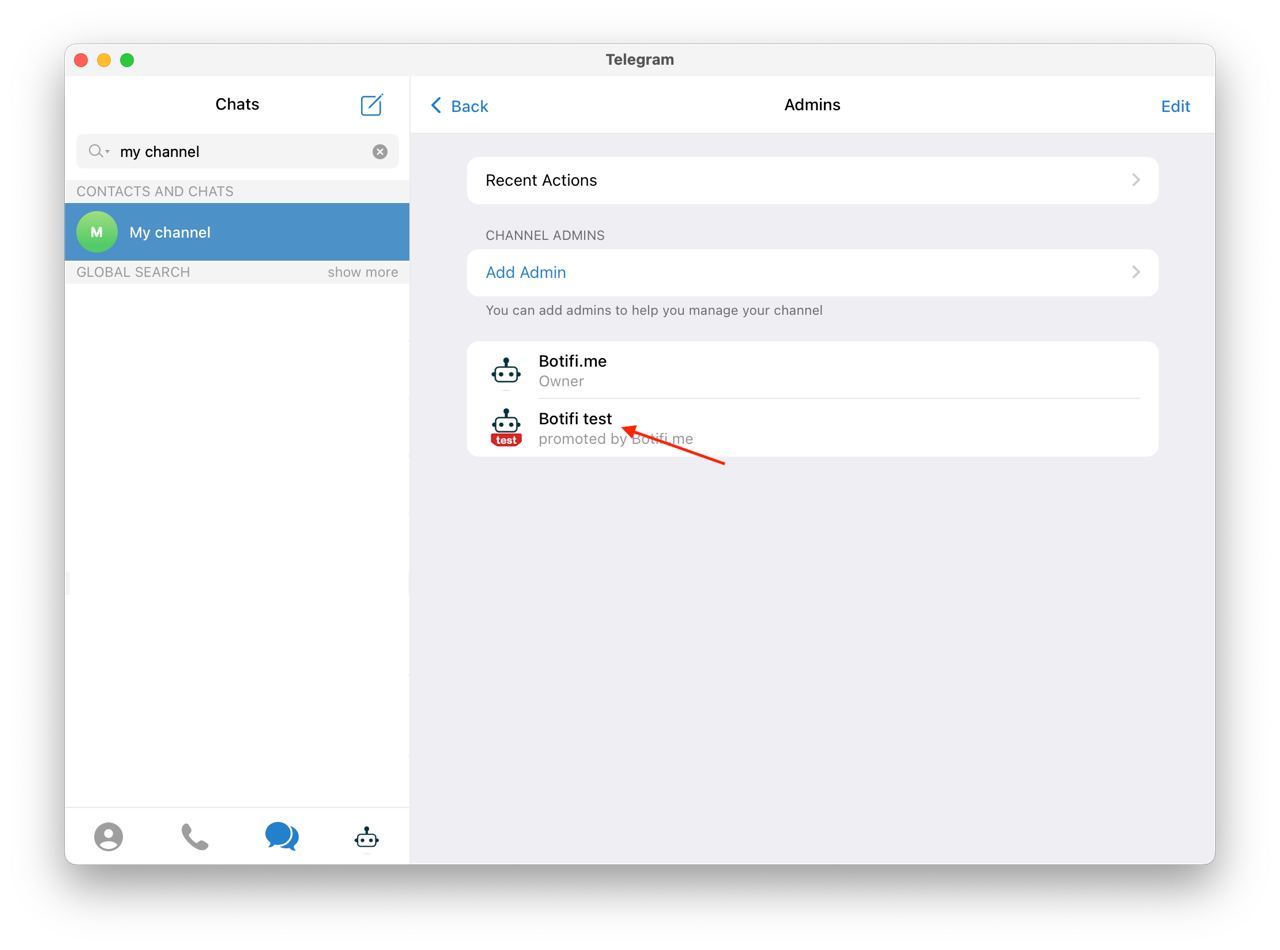
After adding the bot to a channel or group with full access rights, you need to write any message or make a post so that it is linked to your Botifi profile and appears in the system.#
Was the article useful?
