Adding products or services
You can add a new product or service with:
- Manually in the control panel using the add product form
- Importing an Excel file
- Integration with CRM and CMS systems
Adding manually using the add product form#
First of all, you need to go to the Products page
After you enter the page, you need to click on the blue Add button in the upper right corner
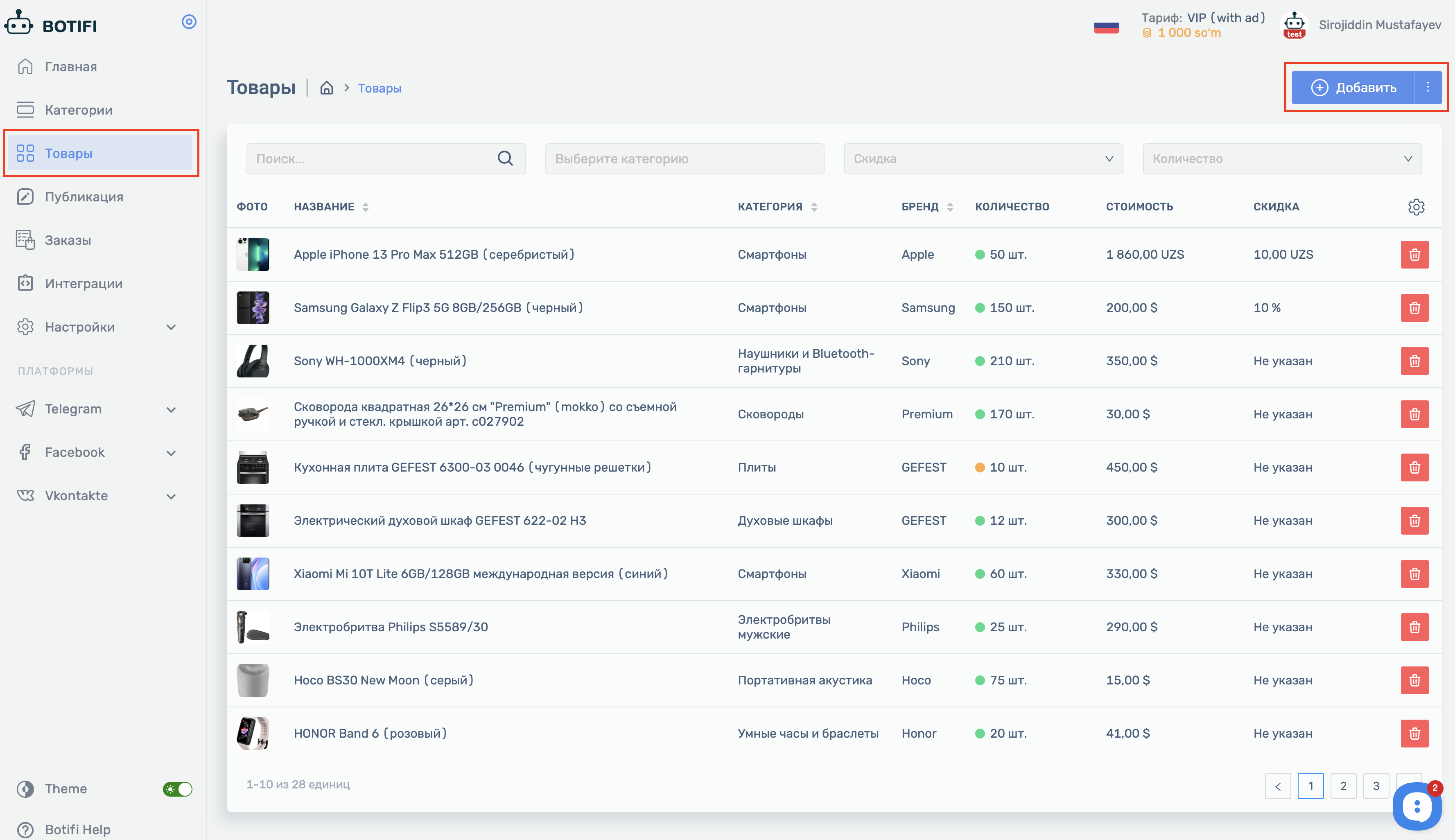
After clicking on the button, a page with a form for adding a new product to the system will open
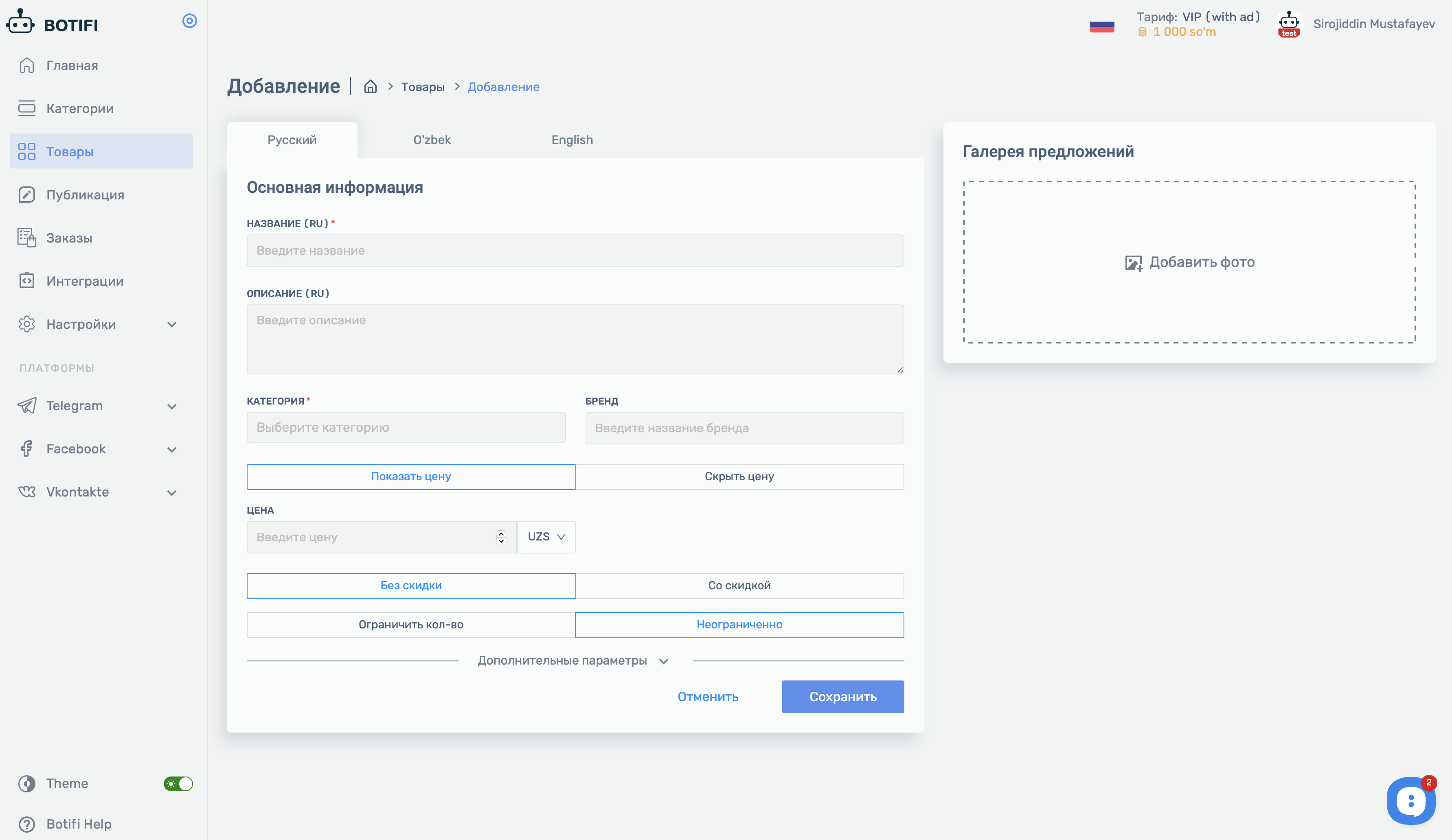
After filling in all the required fields (! pay attention to the selected content language by default), click on the blue button Save product to be added to the database.
Was the article useful?
